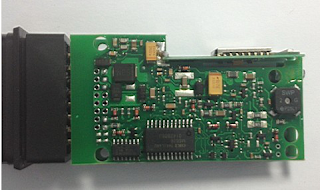After test,
VAS 5054A/ VAS 6154 ODIS V4.23 performs good. This post will show you the new
functions of the version v4.23, the computer requirement and the support car
list.
Item No: sp33-c, sp33-b, SP33-BO, sp308
Computer Restrictions
Windows 10
only supports the new diagnostic interface VAS 6154 (known as the WLAN remote
head). Users of the older models VAS 5054, VAS 5054A and VAS 5055 can continue
to use the Windows 7 i.do client on existing systems until 2019 or acquire the
Windows 7 i.do. client from IT Client Support for replacement devices. The new
diagnostic interface can be used with both operating systems. Please place any
necessary orders with Workshop Equipment in good time.
The key
features newly added or revised in release 4.2 are
described
briefly in this section and the additional CCB_DS IDs implemented are cited.
CCB 1127 The
update check when starting ODIS Service should be "silent".
CCB 1140 Functional
tester send present request only once
CCB 1589 support of new VW cross section load
books
CCB2004 Display of a support guideline
CCB2015 Farsi (RTL) language support
CCB1692 Display connection quality VAS6154
CCB1968 trace records for DoIP
CCB2038 Read and display DTC snapshots
Defect
resolution in version 4.2
The defects
resolved in release 4.2 are described briefly in this section.
19502 In the case of end-of-life vehicles (European
market), the diagnostic entry remains at "Waiting for
synchronization" hang
16858 Update OS 2.2.4: VAS 6558-6558A ODIS is
available twice in the programs and functions after the update.
18569 Flash aborted while flashing the climate
control unit via DoIP
18648 OS 3.1 TPI Reference to diagnostics object
(Extend inspection plan) Partially not functional
18751 Measurement technology is not automatically
removed or uninstalled with ODIS-Service Deinstallation
18891 Softing feature on Windows 10 computer
19131 Control unit 0025 Immobilizer is not
automatically identified when boarding the A8_2003
19717 Network status is not detected correctly on
OS 4.0 and VAS6154 USB
19182 ODIS Service 4.0.0: The green arrow is
missing on the Finish / Next button
19207 Read out identification data, ident status is
not displayed in the print log.
19227 Log files are filled with ArrayList messages
19247 ODIS S: different tester present behavior
between diagnosis and flashing
19251 OS 4.1.0 Build 41_3_0_1 contains the wrong
Diagnostic_Data_Hook
19278 Entering a special character "_" or
"-" (underscore, hyphen) is not possible during installation in the
host name of VAS 6154
19289 Evaluation of unauthorized event memory
incorrect
19296 Saved diagnostic session can not be loaded
19298 Error when logging on to the CPN via the
button Infomittel- because of certificate VW-CA-Proc-07
19302 Information about the VCI at the top of the
interface disappears when the language is switched
19313 ODIS Service 4.1.3: The diagnostic protocol
does not state that communication is via DoIP.
Defect
resolution in version 4.2
19318 OS 4.0.0 and 4.1.0: A not yet translated
standard text is not displayed in the execution system when using a language as
Created, it does not fallback mechanism
19319 OS 4.0.0 and 4.1.0: A text module is not
displayed in the execution system when using a language other than Created
19325 OS 4.1.0: When using placeholders with
TextIDs, text blocks or ANSI
Text modules
come back instead of these texts, a NULL. The placeholder (variable) is
displayed correctly.
19350 Spelling errors in the setup.configurator:
Special characters instead of special characters
19370 OS 4.1.3 Malfunction of the status display of
the network connection
Supported
vehicles with Version 4.2
Approved AUDI
vehicles
• All AUDI vehicles are supported
Approved
Volkswagen vehicles
• All Volkswagen vehicles are supported
Approved
Volkswagen Nutzfahrzeuge vehicles
• All Volkswagen Nutzfahrzeuge vehicles are
supported
Approved Seat
vehicles
• All Seat vehicles are supported
Approved Skoda
vehicles
• All Skoda vehicles are supported
Approved
Bentley vehicles
• All Bentley vehicles are supported
Approved
Lamborghini vehicles
• The following Lamborghini vehicles are
supported:
Gallardo from
MY09-MY14 (only immobilizer and Radio PIN Code) Aventador und Huracán
Approved
Bugatti vehicles
• Bugatti Veyron and Bugatti Chiron are
supported
Approved MAN
vehicles
• MAN-TGE is supported