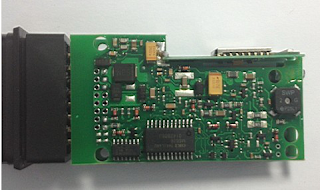Thread:
VAS 6154 vs VAS 5054A vs 5054 plus vs VXDIAG VCX NANO 5054it's aimed to help you choose the BEST VAG diagnostic tool.
Product Name
| ||||||||
Picture
|
|
|
| |||||
Price
|
€100
|
€72.50
|
€93.00
|
€90.00
| ||||
Original
|
No, it’s Chinese copy
|
Yes, it’s original
|
No, it’s Chinese copy
|
No, it’s Chinese copy
| ||||
Hardware
|
BEST, firmware update based on VAS 5054A
|
Stable
|
HQ
|
HQ
| ||||
Software
| ODIS V4.1.3 (only with ODIS 3.0.3 or newer) CANNOT work with VAS-PC software | ODIS V3.03; VAS-PC V19 | ODIS V4.1.3; VAS-PC V19 | ODIS V3.0.3; VAS-PC V19 | ||||
Update
|
via CD/email
|
via download link
|
via CD/email
|
via CD/email
| ||||
Operation System
|
No OS requirements
|
WIN 7 32 bits / WIN 7 64 bits
|
Windows 7 32bit
|
Windows 7 32bit
| ||||
Language
| English/Japanese/Portuguese/Romanian/Korean/Dutch/Polish/Turkish/Spanish/French/Italian/ Croatian/Danish/German/Swedish/Finnish/Slovenian/Czech/Russian/Greek/Chinese | |||||||
Connection
|
WiFi/ USB
|
WiFi/ USB
|
Bluetooth/USB
|
Bluetooth/ USB
(Bluetooth Chip AMB2300, work stable) | ||||
Diagnosis
|
Yes
|
Yes
|
Yes
|
Yes
| ||||
Online coding
|
Yes, if you have ID to log in
|
Yes, if you have ID to log in
|
Yes, if you have ID to log in
|
Yes, if you have ID to log in
| ||||
Remote programming
|
No
|
Unknown
|
Yes
|
Unknown
| ||||
UDS Protocol
|
Yes
|
Yes
|
Yes
|
Yes
| ||||
Support Vehicle
|
VW, AUDI, SKODA
|
VW, AUDI, SKODA, SEAT Bentley and Lamborghini
|
VW, AUDI, SKODA, SEAT Bentley and Lamborghini
|
VW, AUDI, SKODA, SEAT Bentley and Lamborghini
| ||||
Conclusion
| VAS 6154 wins in: - BEST firmware design & quality - NEWEST software ODIS 4.1.3 - WIFI connection (connection via WiFi is more stable than that via Bluetooth) - BEST for flashing VXDIAG VCX NANO 5054 wins in - WIFI connection - the best price (€20+ than others) VAS 5054A clone wins in - NEWEST software ODIS 4.1.3 - Remote programming - FULLY support VAG vehicles | |||||||
What else you should know: Quality depends on the inner board
vas 6154 pcb:
VAS 6154 china clone interface comes with inner boards updated & improved a lot.
There are two 6154 versions: one with wireless network & USB modules and the other without wireless network module (the wireless network module can be retrofitted at any time provided national regulations permit).
vas 5054a pcb:
vas 5054 plus pcb:
What else you should know: VAS 6154 GENUINE vs VAS 6154 clone
genuine VAS 6154:
cloned VAS 6154 WIFI:
What else you should know: VAS-PC vs ODIS
You can't to use any older Odis version for GEKO, you need latest 4.0.0 and also if you are erwin user you need to have and to replace the dms.trust.keystore with the new supported one..........
If you are erwin user all this info you can read when you logon with your acount......
But of course you can try to use the older Odis 3.0.3 with the new keystore file........
What else you should know: ODIS or VCDS or VCP: which best?
ODIS is OEM, so it fully supports every VAG model, and it’s best for flashing
but it’s slow and you need online connection for being able to do a lot of things
Vas 6154 head should run faster with ODIS than 5054A
VCDS is super fast, best to read DTC’s and do basic stuff (diagnosis) and some simple coding
but it doesn’t work well with new MQB platform.
VCP is little bit a mix of those, best for parametring and quick eeprom read and DTC fast read
every feature (coding & programming) is done offline
Doesn’t need engineer codes for coding or programming
work very well with MQB
Credits to Laura & all contributors from forums
Thanks to the website from which I could check the
details about VAG tool: